Hello there,
Some of your might know that I’ve been putting some work in FluffOS v2019 lately, adding some long craven features to it (full UTF8 support, yay), and also, I want to make it easier to development and experiment with.
That’s why today I am posting the current steps to build and play with fluffos on OSX and Mingw64.
For OSX:
Thanks to github, fluffOS now has OSX CI that will check all commits, this is also where you want to look on how to build the driver if the information here is outdated:
So, checkout https://github.com/fluffos/fluffos/blob/master/.github/workflows/ci-osx.yml
Basically, in order to build FluffOS under OSX, you need to install https://brew.sh/ first.
Then you would want to install all the libraries you need
$ brew install cmake pkg-config mysql pcre libevent openssl jemalloc
One caveat is that Homebrew don’t install openssl into the usual places, so you need extra ENV param when doing cmake
$ mkdir build
$ cd build
$ OPENSSL_ROOT_DIR="/usr/local/opt/openssl" cmake ..
$ make install
Find your OSX binary at build/bin !
For Windows (MSYS2/Mingw64):
So, Github Actions doesn’t come with MSYS2 by default yet, so we haven’t add an CI, keep an eye out though.
First, you need to install MSYS2, from offical website here , pick X86_64 version if you are on 64 bit windows, i686 if you are on 32bit. (Note that it doesn’t matter what you compile into, FluffOS LPC VM is always 64bit! The only difference is that you can’t use more than 4G memory in 32bit.)
Next, you need to open msys2.exe and sync and update MSYS2 with pacman. Do
$ pacman -Syu
and you might need to close msys window and reopen, keep running that command until there is nothing to upgrade anymore.
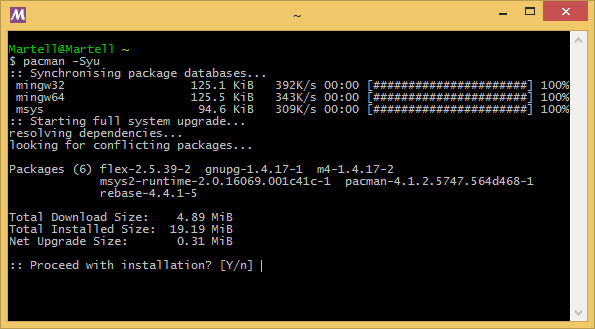
Secondly, you want to install mingw64 devtoolchain, do this
$ pacman -S git mingw-w64-x86_64-toolchain mingw-w64-x86_64-cmake
$ pacman -S mingw-w64-x86_64-zlib mingw-w64-x86_64-libevent mingw-w64-x86_64-pcre mingw-w64-x86_64-icu mingw-w64-x86_64-openssl
$ pacman -S bison
Once this is over, remember to close MSYS2 window, find MINGW64.exe in the same directory and open that instead. Very Important!
Now, build things as usual!
$ mkdir build
$ cd build
$ cmake -G "MSYS Makefiles" -DPACKAGE_DB=OFF ..
$ make install
If you want PACKAGE_DB=ON , install additonal mysql package with
pacman -S mingw-w64-x86_64-libmariadbclient
Or if you want sqlite3
pacman -S mingw-w64-x86_64-sqlite3
That’s it!
Note
Remember both platform are experimental right now (For example, eval limit timer won’t trigger), especially on Windows, so report any bug you might have seen!


